You probably aren’t aware but this blog, like my old one runs on Google cloud platform, on the free tier micro instances which has 1 shared vcore and 512mb memory.
They have 20Gb disks, 5Gb snapshots on a schedule. Pretty handy for a free VPS*.
*It now costs only a few pennies a month due to the change in IP addressing and tax.
Not going to going to go into how I set it up here but , my Wordpress I pretty much followed CTT’s guide on free website on CGP. There were some things had to tweak and change and I do have some notes, if you’re interested @me and I can do a write up.
Same goes for the .tk domain, this idea was from one of Luke Smith’s videos which now seems to be unavailable.
I started with Wordpress and it worked for me with the WYSIWYG (What You See Is What You Get) editor. I just wanted more control, easy writing, I started looking at static site generators, Ghost looked good as it still had a GUI admin page.
I also want to do some version control for the blog posts, I am looking to get the pages in git, so i can edit, push to git and somehow sort some automation to update , probably with some CI tools, this is where something like Hugo would be the way to go.
Now this blog is on Ghost as of June 2020, I will give it a go and see how it suits my needs, so far i love the markdown editor and gives a similar experience to Wordpress without all the extra plugins and everything to keep on top of.
I recently started using Docker, and using the LinuxServer.io images to spin up a nextcloud server, they have amazing documentation on how to go about it. Here is the guide i followed for my nextcloud set up.
I mention Docker as this is what im using to run ghost in along site the LSIO letsencrypt/SWAG (SWAG - Secure Web-server And Gateway (formerly known as letsencrypt, no relation to Let’s Encrypt™) sets up an Nginx webserver and reverse proxy with php support and a built-in certbot client that automates free SSL server certificate generation and renewal processes. It also contains fail2ban for intrusion prevention.) No real relevence to this post, just thought i would share how I am hosting this site.
Back to Ghost, don’t want to get to much in-depth on it, and want to keep it high level.
here are the;
Pros
- Lightweight
- Easy admin navigation
- Nice editor
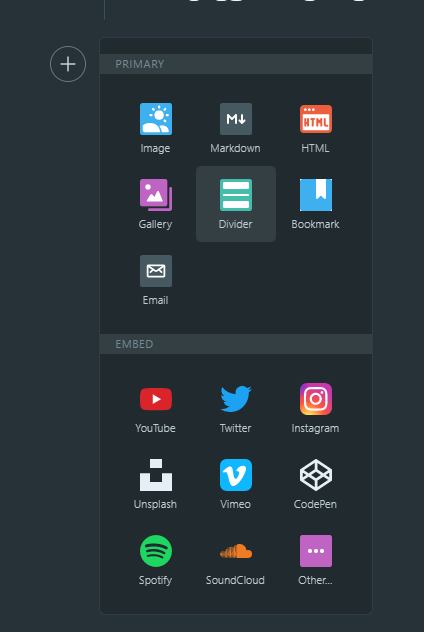
- Darkmode 🌑🌙
- Pre-configured AMP for fast mobile loading
- Lots of other integrations
Cons
- Free themes are limited
- No static pages
- No Mobile app for mobile editing
- No Jetpack like features ( CDN, downtime monitor, site stats, etc )
Whats Next
I will continue to use Ghost for now, but will probably spin up a Hugo site and look at just using Markdown for my posts and version control with Git that way i can edit in VSCode and push and publish to site with little to no effort.
Thats all for this post, @me if you want me to do a full write up on Ghost or Hosting it using docker etc