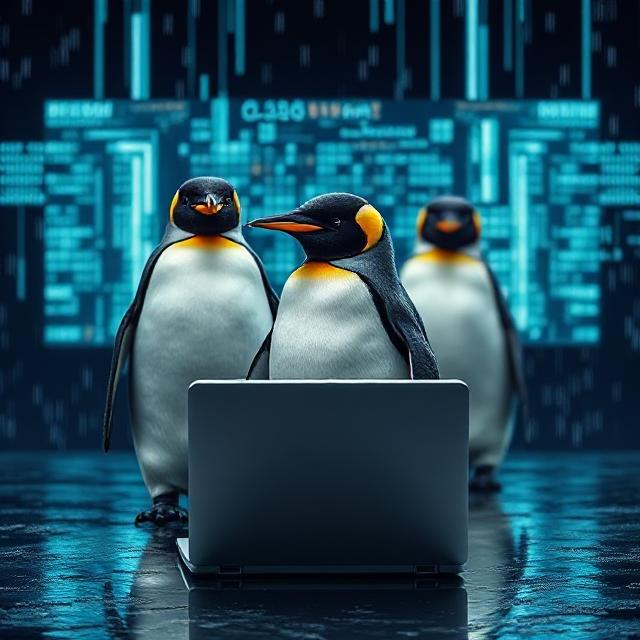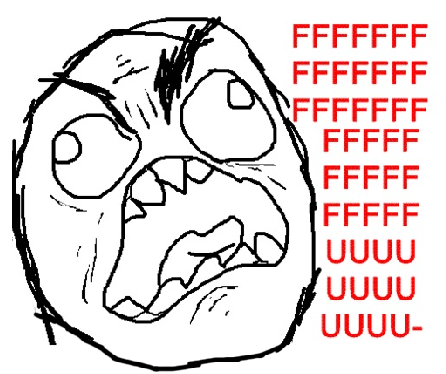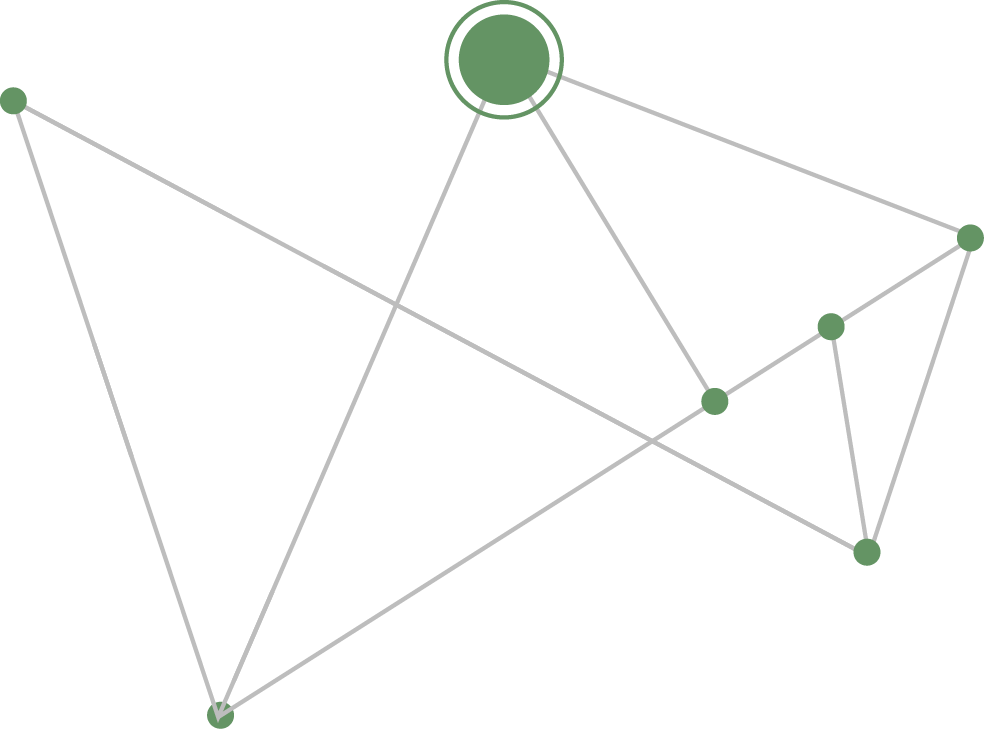Welcome to my blog with some of my work in progress.
Recent Posts
Proxmox Network Inside Network With Vyos 5
Previously we started working with jinja to template some of our networks. Now we can apply similar bits to creating firewall rules. Lets start by defining what rules we had when we manually entered them in Part 2.
Global-options
set firewall global-options state-policy established action 'accept'
set firewall global-options state-policy invalid action 'drop'
set firewall global-options state-policy related action 'accept'
Network-groups
These are here to define our OUTSIDE HOME/LAN network and INSIDE or DEV/UNTRUSTED network.
Proxmox Network Inside Network With Vyos 4
In part 3 we did our first bit of automation using Ansible to set up the base config for VyOS, In this part we will go over defining our networks and everything needed for a functioning network.
Step 1 - New roles
Lets add a role to define our network and a playbook to run to create them, we will also need a new
group_vars we will use lab as in the last part we created a group called vyos and lab and put
our firewall under lab and the lab group as a child of vyos. Your directory should now look
like the example below with these additions.
Proxmox - A Network Inside Network With VyOS - PART 3 - Configuring Vyos with Ansible
In Part 2 we went over initial configuration of VyOS including setting up:
- Interfaces
- SSH
- Static routes
- DNS
- DHCP servers
- DNS forwarding
- SNAT
- Firewall rules
Now we want I want to do this in a more automated fashion, my goto is Ansible for something like this configuration management.
VyOS documentation on Automation with Ansible is a bit sparse, I may put a PR in to add some of these examples.
There are some good modules in the vyos.vyos
Ansible collection which I may migrate a lot of this to use If they work well enough, but for now we
will focus on the vyos_config and using a jinja file for templating.
Proxmox - A Network Inside Network With VyOS - PART 2 - Configuring Vyos
In Part 1 - Setting up SDN we went over setting up Proxmox SDN to create a network inside a network with VXLAN. In this post we will go over the initial set up for VyOS including setting up:
- Interfaces
- SSH
- Static routes
- DNS
- DHCP servers
- DNS forwarding
- SNAT
- Firewall rules
At the moment, our VyOS firewall is unconfigured, can’t connect to the Internet, and our VMs on this vxlan network cannot either.
Proxmox - A Network Inside Network With Vyos - PART 1 - Setting up SDN
This is going to be a multi-part series around my homelab, specifically around Vyos the Open-source Networking OS and Firewall.
- Part 2 - Configuring Vyos
- Part 3 - Configuring Vyos with Ansible
- Part 4 - Configuring Vyos with Jinja Templates + Ansible
- Part 5 - Configuring Vyos Firewall with Jinja + Ansible
First of all, Why would I want a network inside a network? Well, Isolation from my main network is the main one, secondly, it has been fun to learn about.
Aukey EB40 Review
I have never heard of Aukey before purchasing these. I was looking for a cheap and cheerful pair of Bluetooth earphones to use at night while charging my phone, as I have a Pixel 2XL with no 3.5mm jack. Here lies the big flaw in taking it away-you can either charge your phone, or use the USB-C to 3.5mm adapter and use your headphones but not both. I also wanted a pair to go the gym with, and not to get tangled in a web of headphone cables.
The Last Straw
Let me tell you a story, it started around September 2018 ,before I begin a bit of background information.
I have been a Windows user since I built my first computer at 9. Back then it was Windows 95, since then I have used all versions of Windows following 95, apart from 8 & 8.1 ( they don’t really count ) so 98, ME , XP ( RIP ) , Vista , Windows 7 , Windows 10.
Introductions
Hi 🤗
This is the blog to compliment my channel, or my channel to compliment blog, not quite decided the direction this is going yet.
There is going to be a small delay in the videos ,but it is coming, I can’t get the quality i would like to post so to start i will have a few blog posts and play catch up with the videos.
Anyway this is my introduction to the channel, if you want the TLDR then here it is:
If you missed my last post where I go through the tipping point for taking the plunge into Linux, you can find it here.
Do you remember that feeling when you were a child and you had to pick only one sweet from the shop? We’ll that’s what it was like picking the operating system that I would be using to replace Windows, this was both exciting and terrifying.
So many options, and I didn’t know where to start. I didn’t want to pick the wrong one and lose everything. I definitely didn’t want to replace Windows with something that I didn’t enjoy , couldn’t get to grips with and customise to my needs.
In the last post I Showed Windows the door in my first steps into Linux. I messed around with a few distributions and their respective flavours and settled on Linux Mint.
This time I get ‘A breath of Mint’y fresh Air’ (thanks @BigDaddyLinux for that one). I began with my trusty USB stick, any will do but i got this San Disk (Amazon Affiliate Link ) for a bargain. I then proceeded to burn the Linux Mint ISO I downloaded previously to the USB stick using Etcher ( Which i walked through last post ). Shortly after I had a bootable Linux Mint USB stick, I could proceed. I could get rid of Windows finally.