In the last post I Showed Windows the door in my first steps into Linux. I messed around with a few distributions and their respective flavours and settled on Linux Mint.
This time I get ‘A breath of Mint’y fresh Air’ (thanks @BigDaddyLinux for that one). I began with my trusty USB stick, any will do but i got this San Disk (Amazon Affiliate Link ) for a bargain. I then proceeded to burn the Linux Mint ISO I downloaded previously to the USB stick using Etcher ( Which i walked through last post ). Shortly after I had a bootable Linux Mint USB stick, I could proceed. I could get rid of Windows finally.

It was at this exact moment I started having doubts. Am I really going to install Mint on my only computer ? What about my games? What am i going to do if i don’t get on with it? This is a No going back moment. I did not like this, I work in an environment at work where there should always be a roll back plan. So I did the sensible thing, Live USB boot. I know I mentioned in my last post that this was an option to try out an OS, It wasn’t the quickest method for me to test out several distributions without a reboot or burn USB.
First things first, backup , I have several drives in my computer.
- RAID0 – 60GB Kingston SSD’s ( Windows Drive )
- RAID0 – 500GB Seagate Spinning Rust ( Games drive )
- 2TB Seagate Spinning Rust ( My life worth of junk collected from every HDD i have ever had. Literally I have my 800×600 wallpapers folder from my Windows 98 Computer. This also has a backup image of both my RAIDs)
Realistically booting in a Live environment wont touch the drives, but I wanted the latest snapshot of Windows backed up. After that was done, I rebooted and changed my BIOS settings to boot to USB. Before long Linux Mint was there. Boy was it B-E-A-UTIFUL and fast, as the whole OS was loaded into RAM I would expect it to be. What really wow’d me was the fact i can’t remember a time my computer felt this fast, responsive and snappy. It felt good in the Virtual Machine but I didn’t expect this.
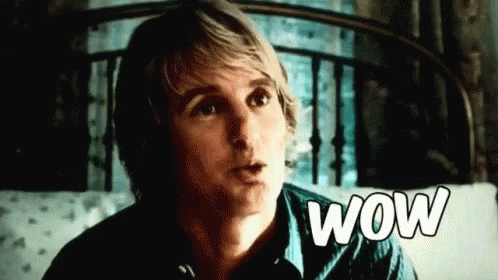
The first thing i did was change to a dark theme , move the panel to top and add some widgets to the top right. I sort of feel like home, From here i went into the Start menu and had a good browse, lets see whats here, opened a few applications, and it was instant. It was such an unbelievable second impression.
OK, I’m convinced, I am 100% installing this. Just not right now. It was getting late.
At this stage I didn’t know if I was going to need Windows. I really wanted to have a separate drive for this. I went on a hunt for some cheap SSD’s , I got lucky and managed to get a Samsung Evo 840 250GB for Cheap. As soon as I got that installed in my machine I could go ahead and install Mint worry free.
Stay tuned for Part 2 as I feel that this post would get to long otherwise , there is plenty more of Minty Fresh goodness to come. As Installing Linux Mint vs Running it Live is a next level experience. That first Boot. I cant wait to share it with you guys.
As Always feel free to comment below with any feedback.